Creating New Packages
Publishing a New Package
The newly created package can be published in two ways:
- You can load it locally into the CODED FLOWS application for immediate personal use.
- You can publish it to the CODED FLOWS package repository via GitHub (currently the only supported platform). Publishing through GitHub makes your package available to other users, either publicly to everyone if configured as a public package or restricted to specific users with access rights if set as a private package. This GitHub integration provides a streamlined method for package distribution while maintaining appropriate access controls based on your sharing preferences.
Loading the Package Locally
In the CODED FLOWS application, navigate to the "Packages" interface in the sidebar menu and click "Import pocal package". Then, select the folder containing the package (specifically, the package.yaml file). If there are any errors, the application will notify you of what needs to be corrected; otherwise, the package will load and be ready for use in your projects.
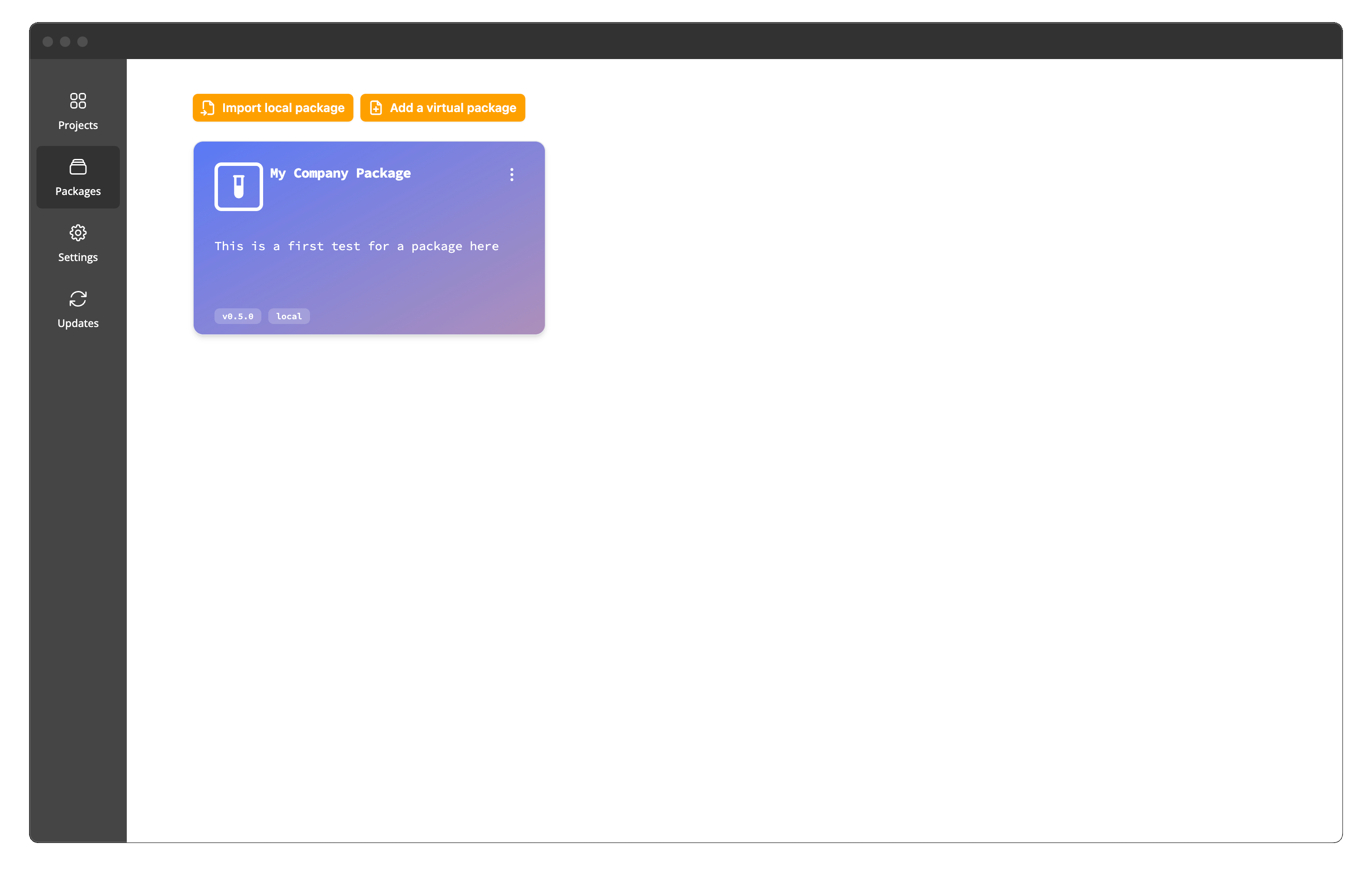
Publishing to the CODED FLOWS Package Repository
We assume that your package repository is on GitHub (currently the only supported platform).
We provide a GitHub bot that connects your repository to our platform and assists with validating your package before release. You can install this bot from the internal packages interface at https://codedflows.com/accounts/packages/.
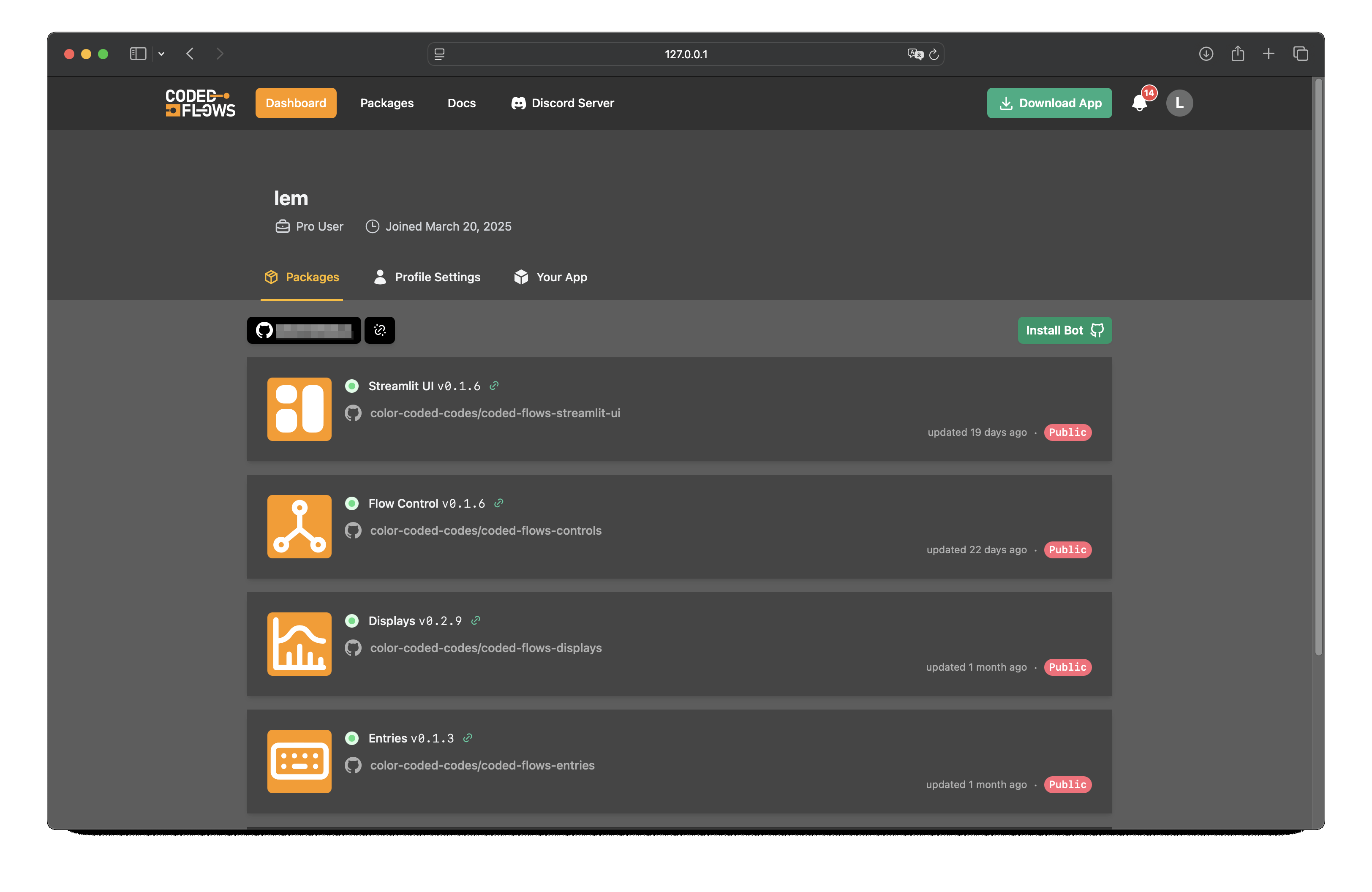
After clicking "Install Bot", you are redirected to GitHub to select where to install the CODED FLOWS bot.
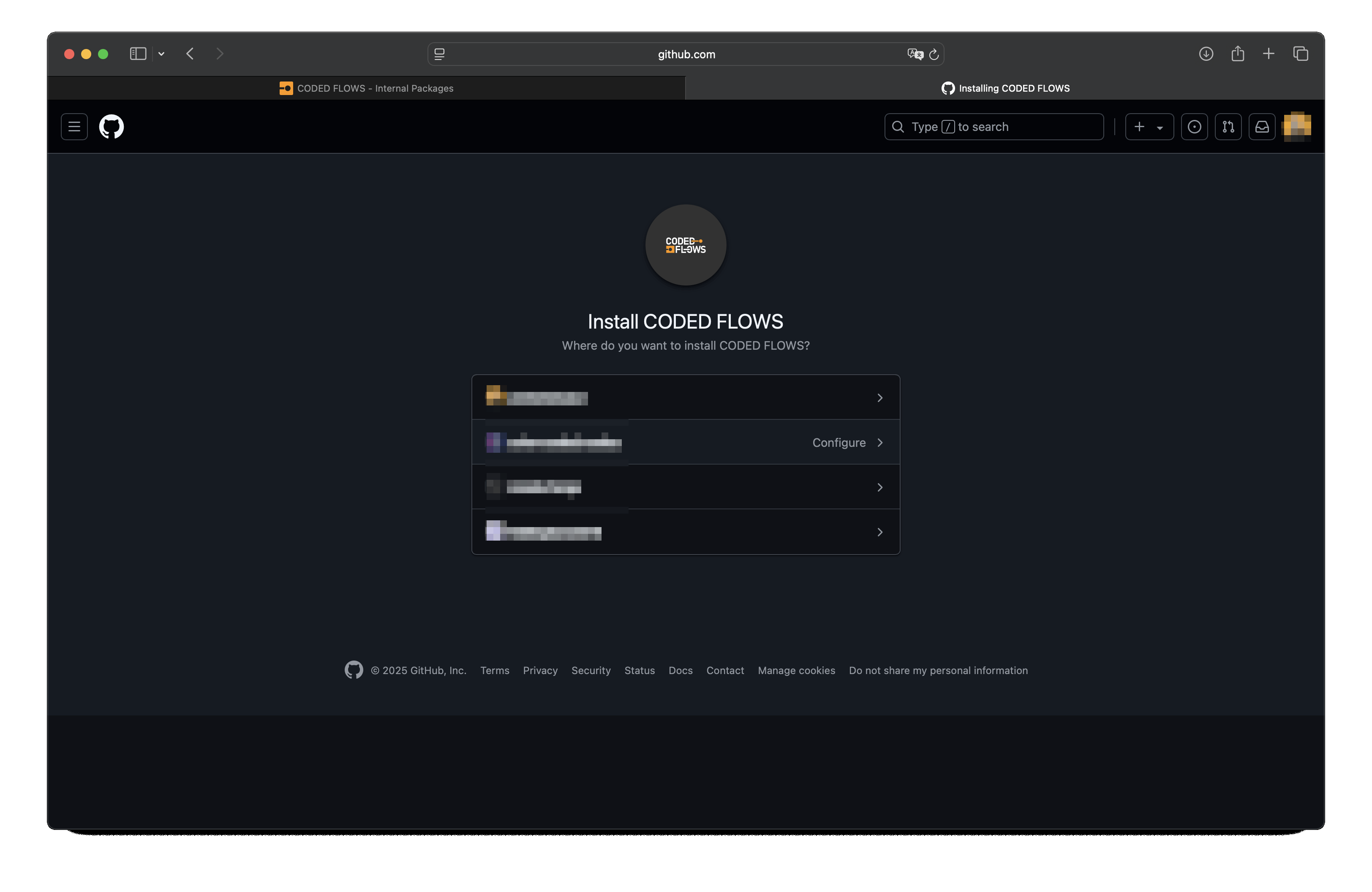
Then, select the repository containing the new package you want to link:
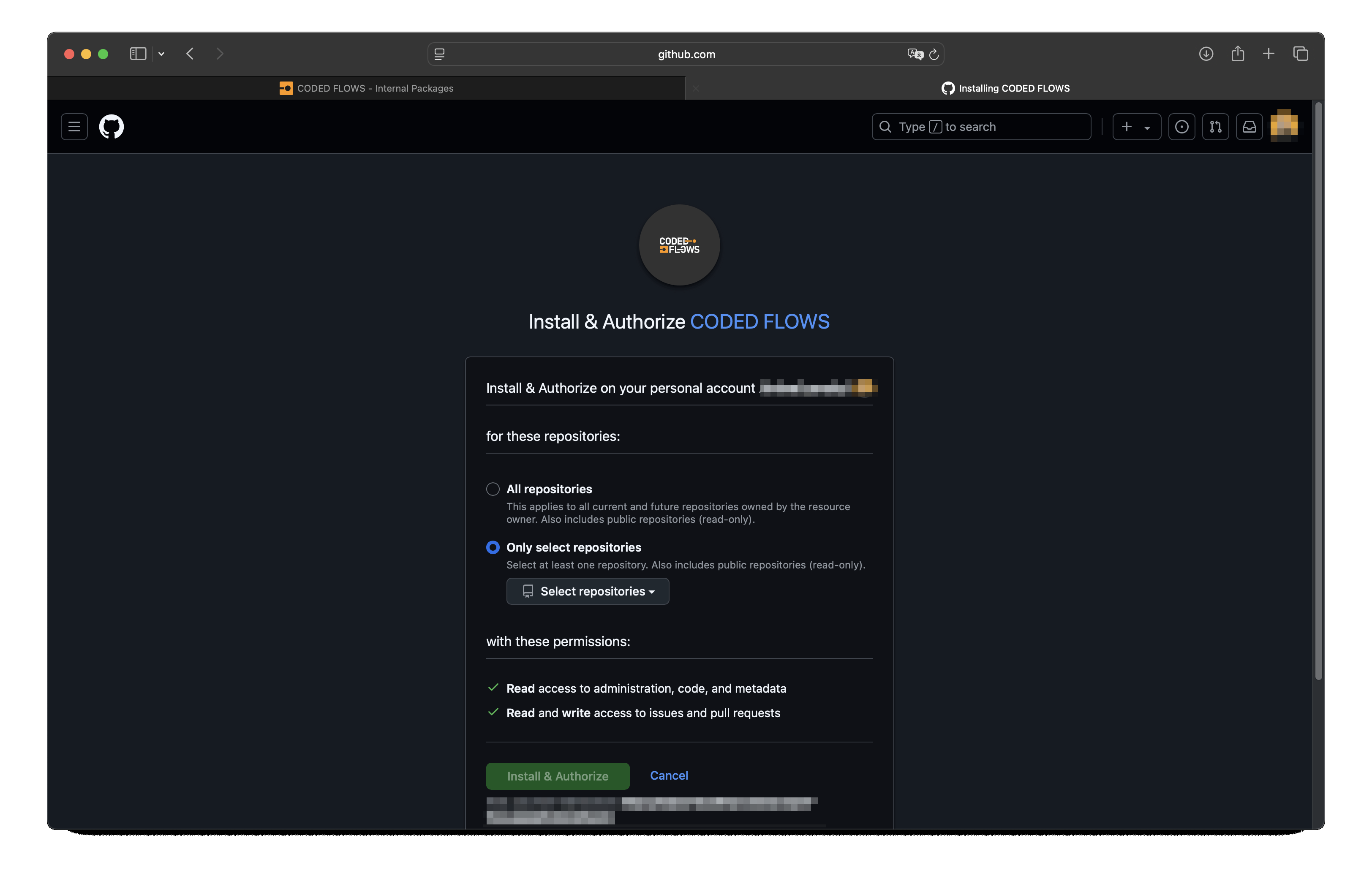
Once the repository is linked, you can validate your package before releasing a new version by invoking the bot in your release pull request with the following comment:
coded-flows:check
The bot will respond in one of two ways:
- It will list all errors found in your package, if any:
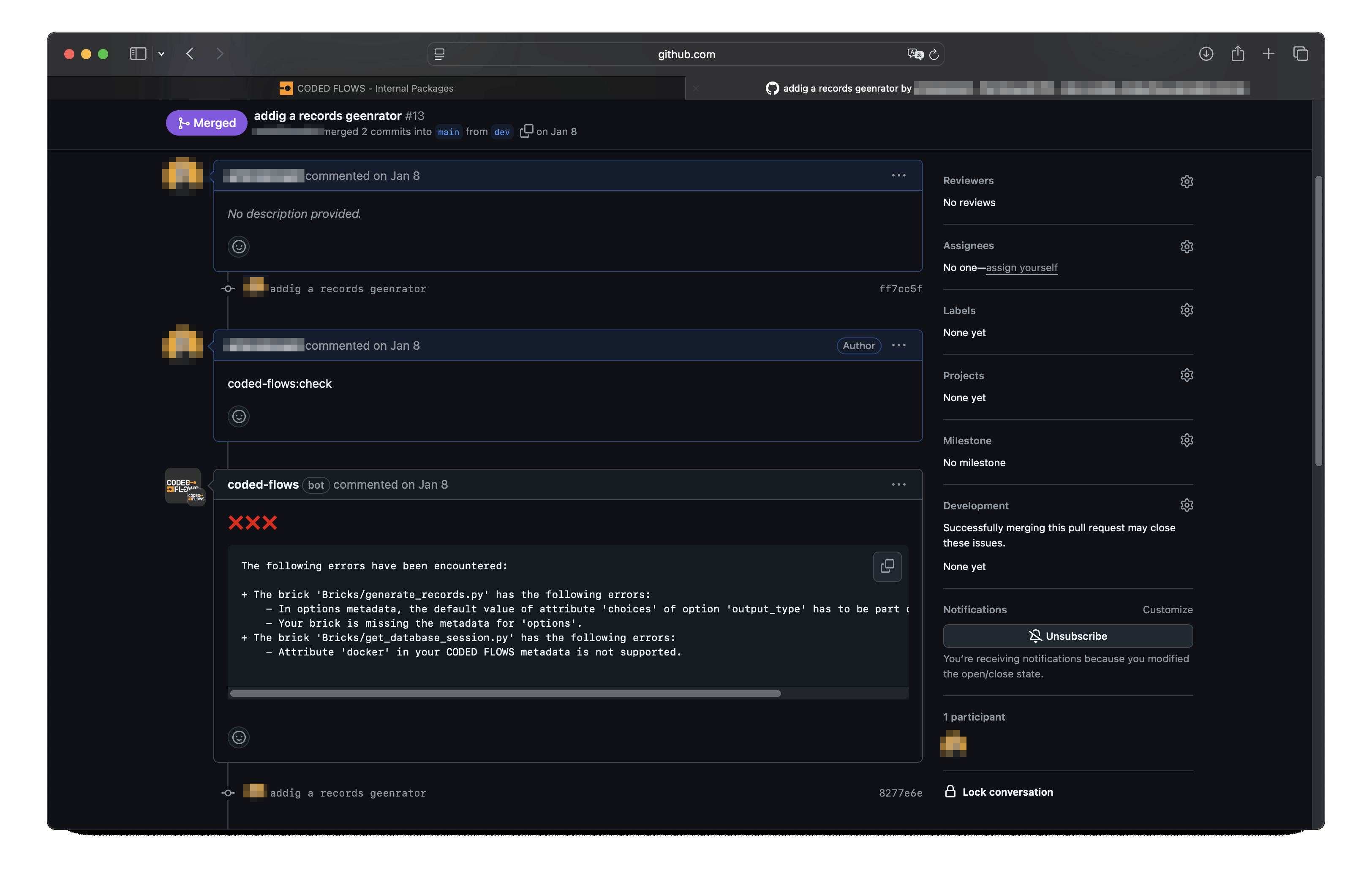
- Or it will confirm that the package is fully validated and ready for release with no issues:
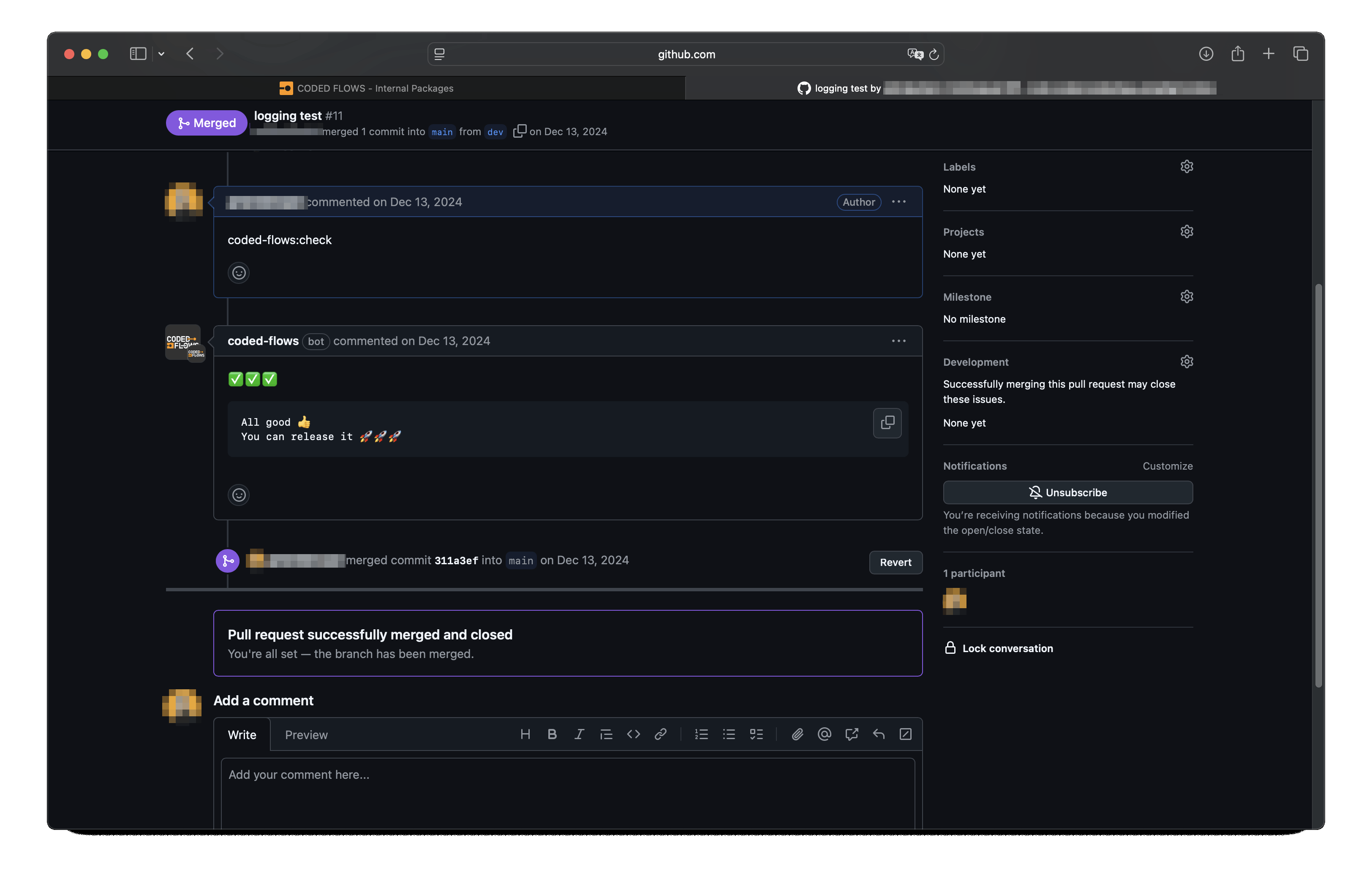
Up to this point, your package is not yet loaded into the CODED FLOWS platform. The GitHub event that triggers the loading or updating of the package is the publication of your release.
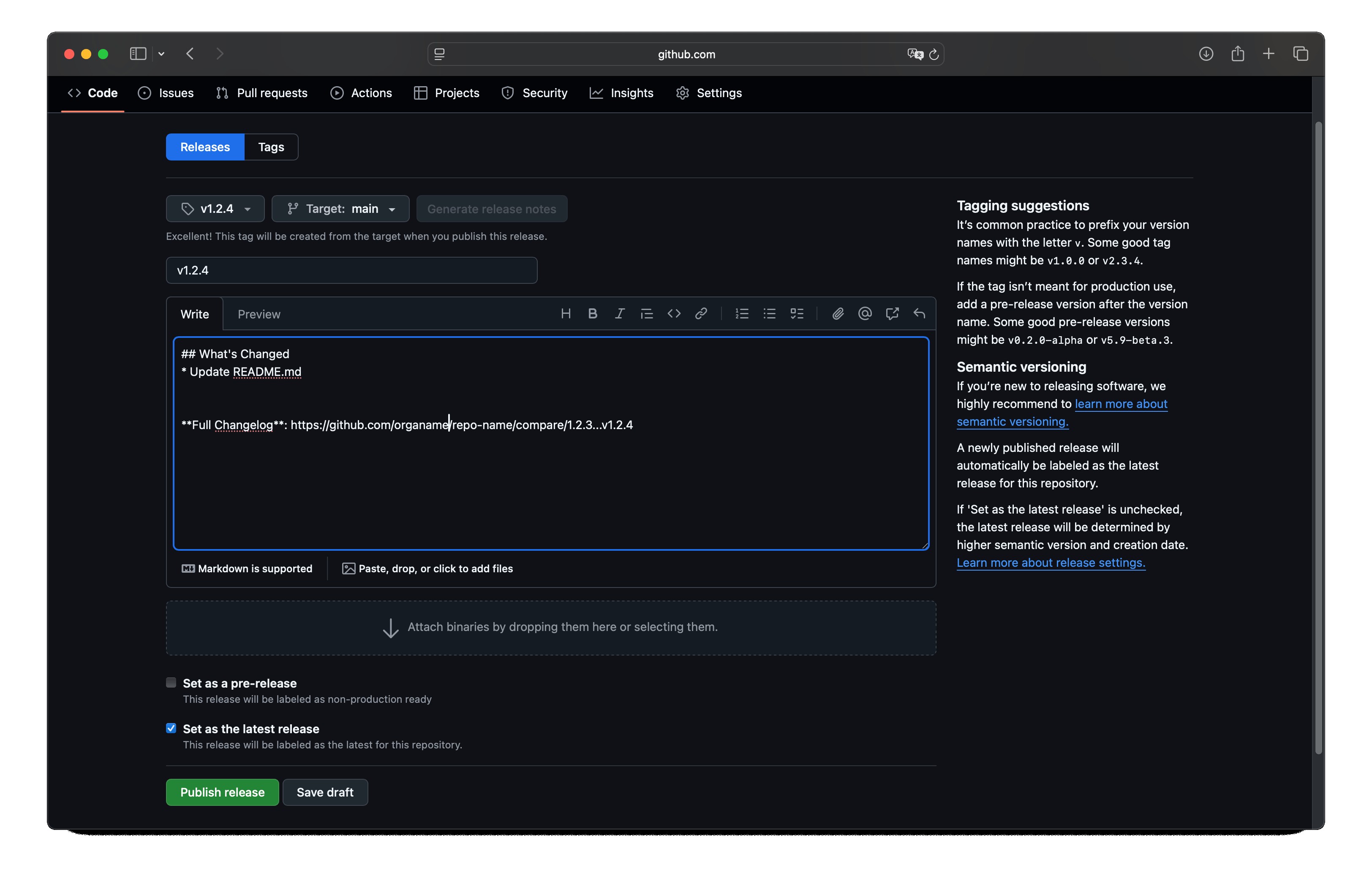
You can check the status of your release in the notifications section of your CODED FLOWS profile at https://codedflows.com/notifications/.
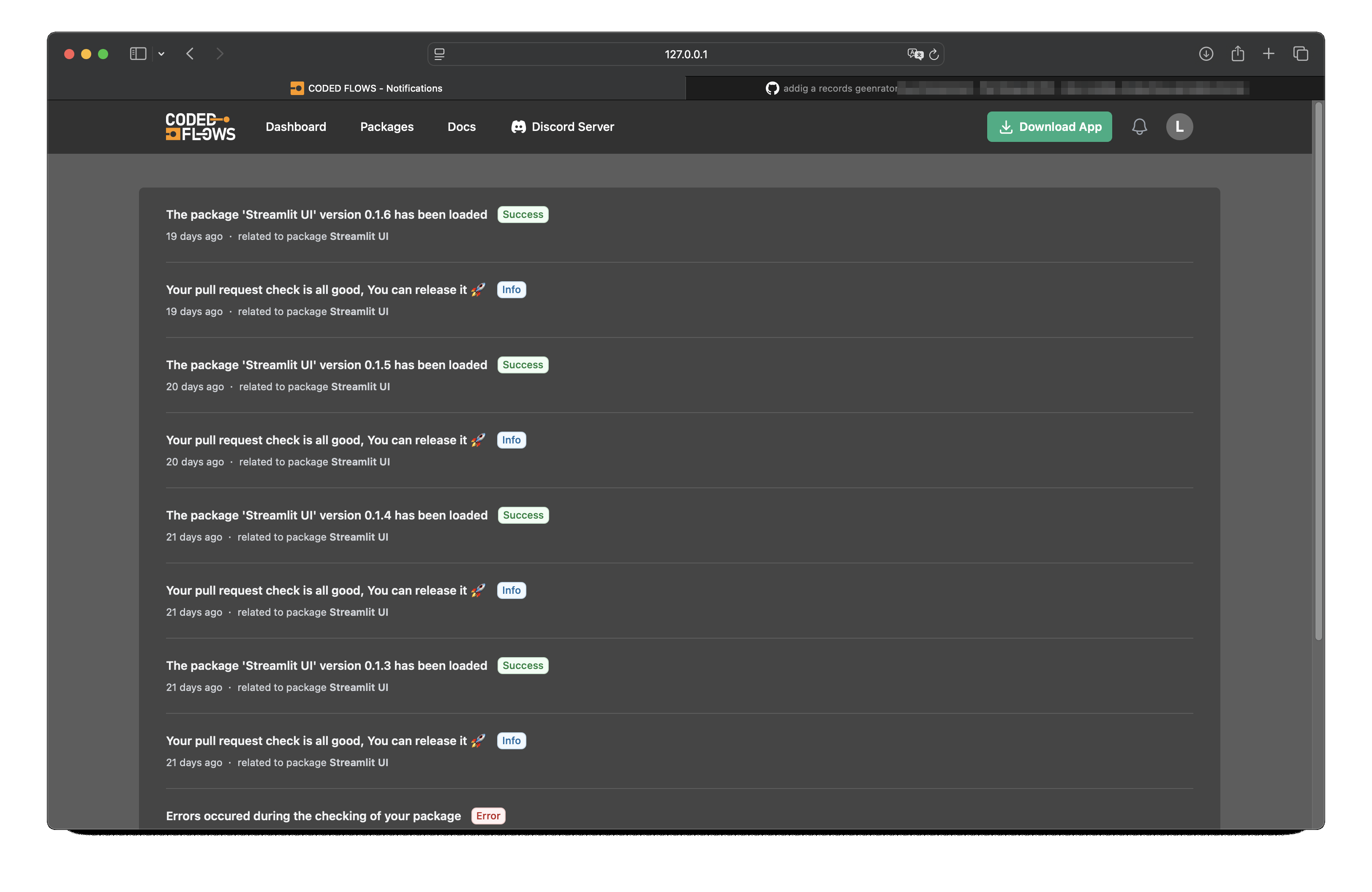
Package Visibility in the CODED FLOWS Repository
Your package will appear in the public CODED FLOWS package repository at https://codedflows.com/packages/ if your package is configured as public with the parameter private: false inside package.yaml. Otherwise, if it is private, it will only be visible in your internal packages interface at https://codedflows.com/accounts/packages/ to users with access to the repository and a CODED FLOWS account.